Are you experiencing glitches or frustrations with your Mazda infotainment system? Navigating through unfamiliar menus, encountering unresponsive touchscreens, or facing unexpected errors can turn your road trip into a bumpy ride. Supercar Info understands the importance of a smooth and enjoyable driving experience, and we’re here to guide you through the process of resetting your Mazda infotainment system.
Understanding Your Mazda Infotainment System
Mazda’s infotainment systems are designed to enhance your driving experience, offering a range of features like navigation, music streaming, and hands-free calling. However, like any complex system, it can sometimes encounter issues. A reset can often resolve these issues and restore your system to its optimal performance.
Why Reset Your Mazda Infotainment System?
Here are some common reasons why you might need to reset your Mazda infotainment system:
Software Glitches
Just like any software, your infotainment system can experience bugs or glitches that cause unexpected behavior. These glitches can manifest as strange menu behavior, unresponsive controls, or even system crashes. A reset can often clear these glitches and restore your system to a stable state.
Connectivity Issues
Problems connecting to Bluetooth, Wi-Fi, or other devices can disrupt your system’s functionality. You might find yourself unable to pair your phone, stream music, or access navigation services. A reset can often refresh the system’s connectivity settings and resolve these issues.
Frozen Screen
If your touchscreen becomes unresponsive or frozen, a reset can often resolve the issue. A frozen screen can be frustrating, especially when you need to access important features like navigation or music controls. A reset can help reboot the system and clear any temporary issues causing the freeze.
Performance Issues
Slow loading times, laggy responses, or general sluggishness can be resolved with a reset. If your infotainment system feels sluggish or unresponsive, a reset can often clear out temporary data and improve its overall performance.
Updating Software
After installing a new software update, a reset can help ensure the update is applied correctly. Software updates often introduce new features and improvements, but they can sometimes cause temporary glitches. A reset can help the system fully integrate the update and resolve any potential conflicts.
How to mazda infotainment reset?
While the exact steps may vary slightly depending on your Mazda model year and specific features, here’s a general guide to resetting your infotainment system:
Locate the Reset Button
- Behind the Screen: Many Mazda infotainment systems have a small reset button located on the back of the touchscreen. You might need to gently pry off a small cover to access it.
- Within the Settings Menu: Some models may have a “Reset” option within the infotainment system’s settings menu. You can usually access the settings menu by pressing the “Menu” or “Settings” button on the touchscreen.
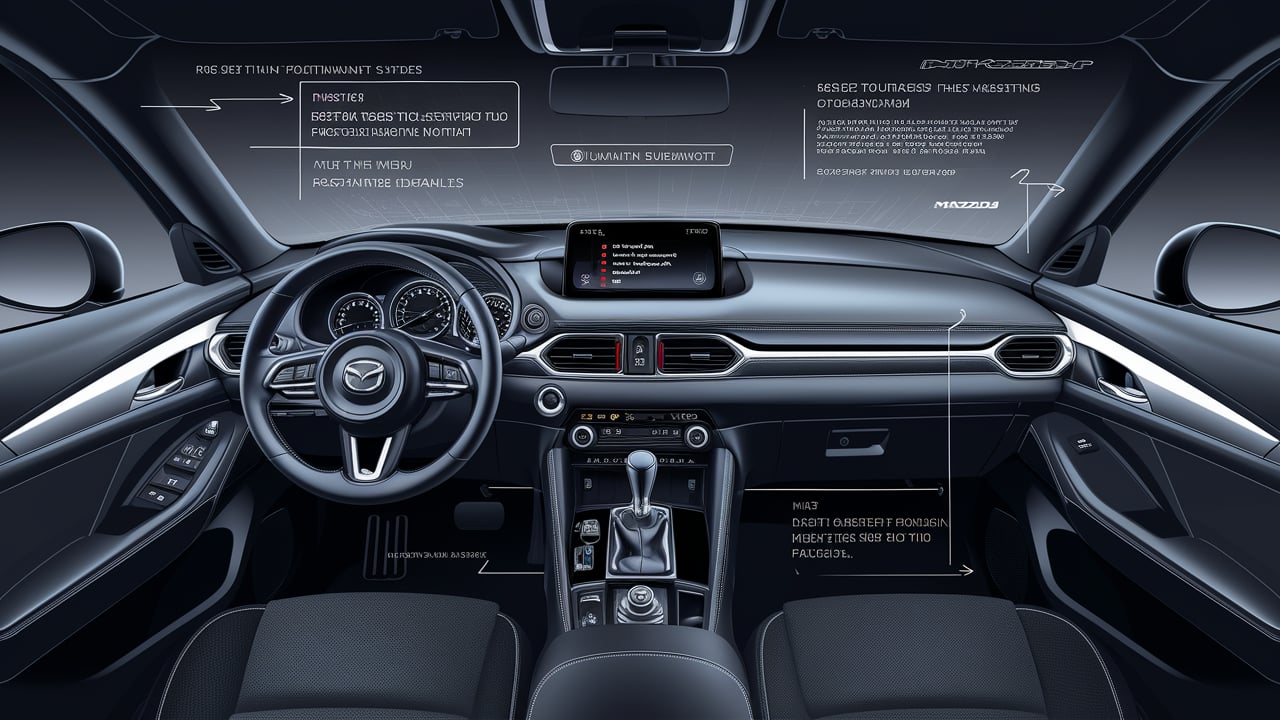
Press and Hold
- Press and Hold: Once you’ve located the reset button, press and hold it for a few seconds. The exact time required may vary, but generally, hold it for 5-10 seconds.
- Screen Changes: You’ll likely see the screen go blank or the system may briefly display a message indicating that it’s restarting.
Wait for Restart
- Complete Reboot: Allow the infotainment system to reboot completely. This process can take a few minutes, so be patient.
- Don’t Interfere: Avoid touching the touchscreen or pressing any buttons during the reboot process.
Check Functionality
- Full Test: Once the infotainment system has restarted, thoroughly test all its features to ensure they are working properly.
- Common Areas to Check: Touchscreen Responsiveness, Bluetooth Connectivity, Music Playback, Navigation.
Will I lose my settings after a reset?
Yes, resetting your Mazda infotainment system will typically erase all your settings. This includes:
- Saved Radio Stations: Your presets for AM/FM radio stations will be reset.
- Bluetooth Pairings: You’ll need to re-pair your phone and any other Bluetooth devices.
- Navigation Preferences: Your saved addresses, routes, and navigation settings will be reset.
- Audio Settings: Your preferred audio settings, such as equalizer presets and volume levels, will be reset.
- Other Personalized Settings: Any other personalized settings you’ve made within the infotainment system will be erased.
Think of a reset as a fresh start for your infotainment system. It’s like wiping your phone clean and starting over. While you’ll lose your settings, it’s a necessary step to resolve many common issues and ensure your system is running smoothly.
Is it safe to reset my infotainment system?
Yes, resetting your Mazda infotainment system is generally safe and will not damage your car. It’s a common troubleshooting step designed to resolve software glitches and restore the system to its default settings.
Think of it like restarting your computer or phone. It’s a temporary process that refreshes the system and often fixes minor issues.
However, if you’re unsure about resetting your infotainment system, it’s always best to consult your Mazda owner’s manual or contact your local Mazda dealer for guidance.
What if the reset doesn’t fix the problem?
If resetting your Mazda infotainment system doesn’t solve the problem, it’s a sign that a deeper issue might be at play. While a reset often addresses temporary glitches, persistent problems suggest a more complex issue that requires professional attention.
Think of it like a computer: A simple restart can fix minor hiccups, but a persistent error message usually indicates a deeper software or hardware problem. The same principle applies to your Mazda’s infotainment system.
In such cases, contacting your local Mazda dealer is the best course of action. They have the expertise and diagnostic tools to identify the root cause of the issue. They can pinpoint whether it’s a software bug, a hardware malfunction, or a compatibility issue with connected devices.
Don’t attempt to fix the problem yourself, as this could potentially damage the system or void your warranty. Instead, rely on the trained technicians at your Mazda dealer to diagnose and repair the problem correctly. They’ll be able to provide the most effective solution, whether it’s a software update, a hardware replacement, or a combination of both.
Remember, a smooth and reliable infotainment system is crucial for a pleasant driving experience. Don’t hesitate to seek professional help if a reset doesn’t resolve the issue.
In conclusion
The mazda infotainment reset can be a quick and effective way to resolve many common issues. By following these simple steps, you can restore your system to its optimal performance and enjoy a seamless driving experience. Remember, if you encounter any persistent problems, don’t hesitate to contact your local Mazda dealer for expert assistance.

Related Posts
Mazda CX5 Colors: A Palette For Every Adventure
2024 Mazda CX50 Dimensions: A Journey Of Space And Style
2025 Mazda CX-70 3.3 Turbo Preferred Package: Review & Specs